To join our community you must:
1. Register on the forum
2. Reply to this topic with a form like this:
- Your Minecraft nickname
- Your real name (optional)
- Your age (optional)
- Your Skype username (if you have one)
- The reasons for which you want to join
- Your Email Address
We will reply by email
3. Once you receive the confirmation email, download the server launcher -
jar -
exe -
app 4. Start the launcher, click on the options and check the box that says Use latest dev build. Dangerous!
5. Put your Minecraft username and password and click login.
6. Click on multiplayer and click add server
7. In Server IP:Port write dedicated08.roxservers.com: 25571
8. In Server name write Craftmania and click add
9. Now the server should appear in your server list
10. Double click it to join the server.
I (or another admin) will make a video to explain this for those who didn't understand.